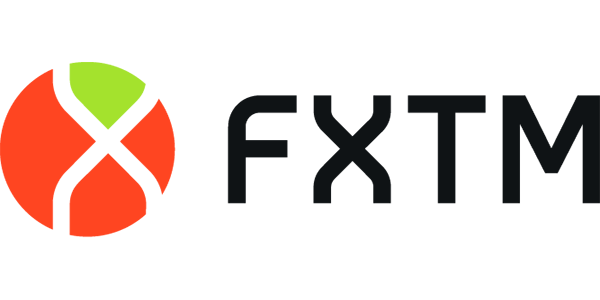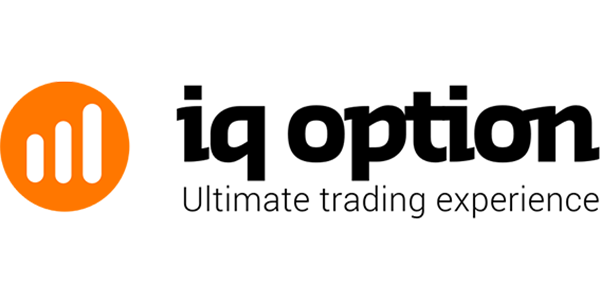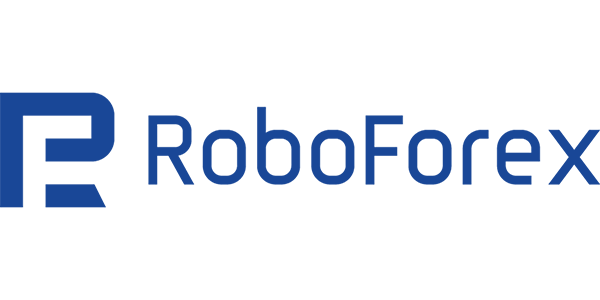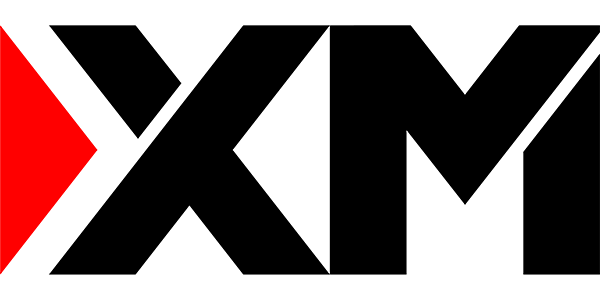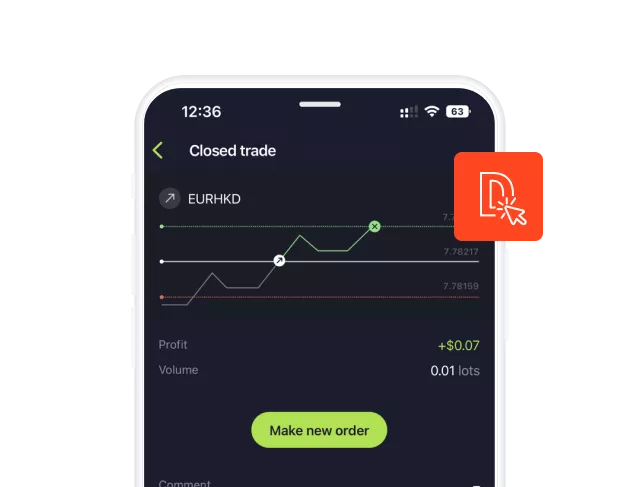List of The Best Demo Trading Brokers
Here’s a quick comparison of the best demo account brokers, focusing on their trading platforms, practice features, and ease of use for beginners and experienced traders.
| Best For | Commision | Min Dep | Leverage | Platforms | ||
|---|---|---|---|---|---|---|
| Beginners, Professionals, Active Traders | From $6 per lot | $100 | Up to 1:500 | MetaTrader 4 MetaTrader 5 Ctrader | ||
| Beginners, Active Traders | No commission (for Standard accounts) | $5 | Up to 1:1000 | MetaTrader 4 MetaTrader 5 | ||
| Beginners, Professionals, Active Traders | From $5 per lot | $100 | Up to 1:400 | AvaTradeGo MetaTrader 4 MetaTrader 5 | ||
| Beginners, Copy Traders | No commission | $200 | Up to 1:30 (1:5 for crypto) | eToro Platform MT4 MT5 | ||
| Beginners, Active Traders, Scalpers | No commission | $1 | Up to 1:2000 | MT4 MT5 WebTrader Exness Trade App | ||
| Beginners, Professionals, Active Traders | No commission (for Standard accounts) | $1 | Up to 1:3000 | MetaTrader 4 MetaTrader 5 | ||
| Beginners, Active Traders, Scalpers | From $5 per lot | $100 | Up to 1:50 | MetaTrader 4 FOREX.com Web Trader | ||
| Beginners, Active Traders, Scalpers | From $4 per lot | $100 | Up to 1:500 | MetaTrader 4 MetaTrader 5 cTrader FxProEdge | ||
| Beginners, Active Traders, Scalpers | No commission | $200 | Up to 1:1000 | MetaTrader 4 MetaTrader 5 WebTrader | ||
| Beginners, Professionals, Active Traders | From $6 per lot | $5 | Up to 1:1000 | MetaTrader 4 MetaTrader 5 Web Terminal Multi Terminal | ||
| Professionals, Active Traders, Scalpers | From $3 per lot | $200 | Up to 1:500 | MetaTrader 4 MetaTrader 5 cTrader | ||
| Beginners, Active Traders | No commission | $0 | Up to 1:200 | MetaTrader 4 ProRealTime WebTrader | ||
| Beginners, Active Traders, Proffesionals | No commission | $1 | Up to 1:1000 | MetaTrader 4 MetaTrader 5 | ||
| Beginners, Professionals | No commission on standard accounts | $10 | Up to 1:1000 | IQ Option Platform Mobile App | ||
| Active Traders, Beginners | No commission | $1 | Up to 1:50 | MetaTrader 4 OANDA Platform | ||
| Beginners, Active Traders, Scalpers | No commission on standard accounts | $25 | Up to 1:1000 | MetaTrader 4 MetaTrader 5 OctaTrader | ||
| Beginners, Active Traders, Scalpers | No commission | $200 | Up to 1:500 | MetaTrader 4 MetaTrader 5 cTrader | ||
| Active Traders, Scalpers | No commission | $10 | Up to 1:2000 | MT4 MT5 R StocksTrader | ||
| Inexperienced and Active Traders, Scalpers | From $2 per lot | $100 | Up to 1:500 | MetaTrader 4 MetaTrader 5 | ||
| Beginners, Proffesionals | No commission | $5 | Up to 1:1000 | MetaTrader 4 MetaTrader 5 |
Top 10 Brokers Offering Demo Trading Accounts
Demo trading accounts are a valuable tool for learning how to trade without risking real money. Below is a list of top brokers offering demo accounts in 2025, highlighting their main features, trading platforms, and how they help new and experienced traders practice and improve their strategies.
FXTM
Summary
- Execution Speed: Trades process in 0.12 seconds.
- Spreads: Start at 0.1 pips on ECN accounts.
- Account Types: Standard, ECN, and Cent accounts for different needs.
- Leverage: Up to 1:1000 for strategic trading.
- Tools: Daily market insights, free VPS, and trade signals for better decisions.
FXTM shines with its beginner-friendly approach, offering tutorials, webinars, and guides to build trading skills. Its variety of accounts and high leverage provide flexibility, while tools like daily insights and free VPS ensure smooth and informed trading.
FXTM is perfect for new traders, with easy platforms, strong educational resources, and swap-free Islamic accounts. It offers spreads from 0.1 pips, quick 0.12s execution, and a $10 minimum deposit. Various account types suit beginners and pros, though Standard spreads can be wide. Read more.
Pros
- Excellent learning materials for new traders.
- Diverse account options for all experience levels.
- Tight spreads from 0.1 pips on ECN accounts.
- Free VPS for consistent trading performance.
- Daily market updates and signals boost strategy.
- High leverage (1:1000) supports varied trading plans.
Cons
- Limited advanced tools for expert traders.
- Standard accounts have wider spreads.
Tickmill
Summary
- Execution Speed: Average of 0.20 seconds with no requotes.
- Spreads: From 0.0 pips on Raw accounts.
- Account Types: Classic, Raw, and Tickmill Trader Raw accounts.
- Leverage: Up to 1:500 (varies by region).
- Tools: MetaTrader 4/5, Tickmill Trader, Acuity Trading, Signal Centre, and VPS options.
Tickmill offers a straightforward trading experience with competitive costs and platforms like MetaTrader 4 and 5. Its educational resources, including webinars and eBooks, make it ideal for beginners, while low spreads and fast execution attract scalpers and algo traders.
Tickmill is a top choice for cost-conscious forex traders, offering spreads from 0.0 pips and a $100 minimum deposit. Its fast 0.20s execution and beginner-friendly tutorials make it accessible, while Raw accounts attract high-frequency traders. Asset variety is limited, and it lacks a modern proprietary platform. Swap-free accounts available. Read more.
Pros
- Tight spreads starting at 0.0 pips on Raw accounts.
- No fees for deposits or withdrawals.
- Fast and reliable trade execution (0.20s average).
- Strong regulation by FCA, CySEC, and others.
- Rich educational content for new traders.
- Supports all trading strategies, including scalping and hedging.
Cons
- Limited asset variety beyond forex (e.g., no ETFs).
- MetaTrader platforms may feel outdated for some users.
Pepperstone
Summary
- Execution Speed: Trades execute in 0.06 seconds.
- Spreads: Start at 0.0 pips on Razor accounts.
- Account Types: Standard and Razor accounts.
- Leverage: Up to 1:500 for flexible strategies.
- Tools: Smart Trader Tools, Autochartist for analysis, and VPS for automation.
Pepperstone excels with its fast execution and low-cost trading, making it ideal for scalping. Smart Trader Tools enhance MetaTrader 4, giving technical traders an advantage. Free VPS supports automated trading, ensuring smooth performance.
Pepperstone shines for scalpers, with ultra-tight spreads from 0.0 pips and 0.06s trade execution. Regulated by ASIC and FCA, it ensures safety and offers tools like Smart Trader to boost performance. A $200 minimum deposit and limited non-forex assets may deter some. Islamic accounts are swap-free. Read more.
Pros
- Super-fast trades with spreads from 0.0 pips.
- Great for scalping and high-volume trading.
- No interference, offering direct market prices.
- Smart Trader Tools improve MetaTrader 4.
- Free VPS for automated trading systems.
- Strong regulation ensures trader safety.
Cons
- Limited assets beyond forex and CFDs.
- Razor accounts need a higher deposit.
Oanda
Summary
- Execution Speed: Average of 0.10 seconds with instant execution options.
- Spreads: From 0.0 pips on Eurica accounts; 3–7 pips on Standard accounts.
- Account Types: Standard, Eurica, Cent.Standard, Cent.Eurica.
- Leverage: Up to 1:1000 (varies by region and account).
- Tools: ForexCopy, PAMM system, MT4/MT5 platforms, market analysis, contests.
OANDA is a reliable forex broker with competitive 0.2-pip spreads and 0.05s execution. Regulated by CFTC, FCA, and ASIC, it offers no minimum deposit and platforms like TradingView. Its research tools are excellent, but asset range is forex-focused. Swap-free Islamic accounts are limited to 13 pairs. Read more.
Pros
- Fast trades with 0.05-second execution.
- Competitive spreads from 0.2 pips on forex pairs.
- No minimum deposit, perfect for new traders.
- Advanced tools like Autochartist and TradingView.
- VPS available for automated trading strategies.
- Highly regulated for trader safety.
Cons
- Limited assets beyond forex and CFDs.
- Leverage capped at 1:50 in some regions.
XM
Summary
- Execution Speed: Average of 0.15 seconds with no requotes.
- Spreads: From 0.0 pips on Ultra Low accounts; 1.6 pips avg. on Standard accounts.
- Account Types: Micro, Standard, Ultra Low, Shares.
- Leverage: Up to 1:1000 (1:30 for EU clients).
- Tools: MetaTrader 4/5, Trading Signals, Autochartist, XM Research, VPS.
XM, founded in 2009, is a global forex and CFD broker regulated by CySEC (Cyprus), ASIC (Australia), and FSC (Belize), serving over 10 million clients in 190+ countries. It offers 1000+ instruments, including forex, stocks, indices, commodities, and crypto CFDs. With a $5 minimum deposit, it’s ideal for beginners, while Ultra Low accounts attract active traders with tight spreads. XM’s educational resources—webinars, videos, and daily analysis—are excellent for new traders. Support is 24/5 via chat, email, and phone, with quick responses. However, spreads on Standard accounts are higher than some competitors, and the Shares account requires a $10,000 minimum. Read more.
Pros
Low $5 minimum deposit, great for beginners.
Tight spreads from 0.0 pips on Ultra Low accounts.
Strong educational tools with webinars and videos.
High leverage up to 1:1000 for flexible trading.
1000+ instruments, including forex and crypto CFDs.
Reliable 24/5 customer support with fast replies.
Cons
Standard account spreads (1.6 pips avg.) are high.
Shares account needs a $10,000 minimum deposit.
Limited advanced tools for professional traders.
Inactivity fee ($5/month after 90 days).
RoboForex
Summary
- Execution Speed: Average of 0.15 seconds with no requotes.
- Spreads: From 0.0 pips on Ultra Low accounts; 1.6 pips avg. on Standard accounts.
- Account Types: Micro, Standard, Ultra Low, Shares.
- Leverage: Up to 1:1000 (1:30 for EU clients).
- Tools: MetaTrader 4/5, Trading Signals, Autochartist, XM Research, VPS.
XM, founded in 2009, is a global forex and CFD broker regulated by CySEC (Cyprus), ASIC (Australia), and FSC (Belize), serving over 10 million clients in 190+ countries. It offers 1000+ instruments, including forex, stocks, indices, commodities, and crypto CFDs. With a $5 minimum deposit, it’s ideal for beginners, while Ultra Low accounts attract active traders with tight spreads. XM’s educational resources—webinars, videos, and daily analysis—are excellent for new traders. Support is 24/5 via chat, email, and phone, with quick responses. However, spreads on Standard accounts are higher than some competitors, and the Shares account requires a $10,000 minimum. Read more.
Pros
Low $10 minimum deposit, ideal for new traders.
Tight spreads from 0.0 pips on ECN/Prime accounts.
High leverage up to 1:2000 for risk-tolerant trading.
12,000+ instruments, including stocks and crypto CFDs.
CopyFX and VPS support passive and automated trading.
Multiple platforms (MT4/5, cTrader, R StocksTrader).
Cons
Pro account spreads (1.3 pips avg.) are above industry leaders.
Limited educational content for advanced traders.
Customer support can be slow during peak times.
Primary regulation (FSC Belize) is less stringent than FCA/ASIC.
OctaFX
Summary
- Execution Speed: Average of 0.15 seconds with no requotes.
- Spreads: From 0.0 pips on Ultra Low accounts; 1.6 pips avg. on Standard accounts.
- Account Types: Micro, Standard, Ultra Low, Shares.
- Leverage: Up to 1:1000 (1:30 for EU clients).
- Tools: MetaTrader 4/5, Trading Signals, Autochartist, XM Research, VPS.
XM, founded in 2009, is a global forex and CFD broker regulated by CySEC (Cyprus), ASIC (Australia), and FSC (Belize), serving over 10 million clients in 190+ countries. It offers 1000+ instruments, including forex, stocks, indices, commodities, and crypto CFDs. With a $5 minimum deposit, it’s ideal for beginners, while Ultra Low accounts attract active traders with tight spreads. XM’s educational resources—webinars, videos, and daily analysis—are excellent for new traders. Support is 24/5 via chat, email, and phone, with quick responses. However, spreads on Standard accounts are higher than some competitors, and the Shares account requires a $10,000 minimum. Read more.
Pros
Low $25 minimum deposit, great for beginners.
Tight spreads from 0.6 pips; 0.0 pips on ECN accounts.
High leverage up to 1:500 for strategic trading.
Copy trading for easy passive income.
24/7 support with quick responses via WhatsApp.
Swap-free Islamic accounts available.
Cons
Limited asset range (80+ instruments).
ECN accounts have commission fees.
Educational content lacks depth for advanced traders.
No proprietary trading platform.
AvaTrade
Summary
- Execution Speed: Average of 0.07 seconds (70ms) with market execution.
- Spreads: From 0.9 pips (fixed) on major forex pairs; variable spreads from 0.7 pips.
- Account Types: Standard, Islamic, Options, Spread Betting (region-specific).
- Leverage: Up to 1:400 (1:30 in EU/UK for retail clients).
- Tools: AvaTradeGO, MetaTrader 4/5, AvaOptions, DupliTrade, Trading Central.
AvaTrade, founded in 2006, offers 850+ instruments, including forex, crypto, and options, with a $100 minimum deposit. Regulated by ASIC, CBI, and FSCA, its AvaTradeGO app and copy trading via DupliTrade are beginner-friendly. Fixed spreads can be high, and inactivity fees apply. Swap-free accounts offered. Read more.
Pros
User-friendly AvaTradeGO app for mobile trading.
Wide asset range (850+), including forex, crypto, and options.
Strong regulation by ASIC, CBI, and FSCA.
No commission fees; $100 minimum deposit.
Copy trading via DupliTrade and ZuluTrade.
Rich beginner-focused educational resources.
Cons
Fixed spreads (0.9 pips) higher than raw spread brokers.
Inactivity fee ($50/quarter after 3 months).
Limited advanced education for experienced traders.
No proprietary social trading platform.
Forex.com
Summary
- Execution Speed: Average of 0.05 seconds (50ms) with market execution.
- Spreads: From 0.0 pips on RAW accounts; 0.8 pips avg. on Standard accounts.
- Account Types: Standard, RAW Spread, MetaTrader, STP Pro (institutional).
- Leverage: Up to 1:50 (US/Canada); 1:200 elsewhere (varies by region).
- Tools: TradingView, MetaTrader 4/5, Performance Analytics, Trading Central, VPS.
Forex.com, launched in 2001 under StoneX, is regulated by CFTC, FCA, and ASIC, offering 80+ forex pairs and 4500+ CFDs. With a $100 minimum deposit (or $10,000 for RAW), it supports TradingView and MT4/5. Education is strong for beginners, but US clients face tight leverage. Swap-free Islamic accounts available. Read more.
Pros
Competitive spreads from 0.0 pips on RAW accounts.
Fast execution (0.05s avg.) with reliable pricing.
Wide range of platforms (TradingView, MT4/5, proprietary).
Strong regulation by CFTC, FCA, ASIC, and more.
4500+ CFDs, including forex, stocks, and crypto.
Solid educational tools for beginners.
Cons
High minimum deposit ($10,000) for RAW accounts.
Limited leverage (1:50) and assets for US clients.
Inactivity fee ($15/month after 12 months).
Advanced educational content is sparse.
Admiral Markets
Summary
- Execution Speed: Average of 0.09 seconds, no requotes.
- Spreads: From 0.0 pips on Zero.MT5; 0.8 pips avg. on Trade.MT5.
- Account Types: Trade.MT4, Trade.MT5, Zero.MT4, Zero.MT5, Invest.MT5.
- Leverage: Up to 1:500 (1:30 for EU/UK retail clients).
- Tools: MetaTrader 4/5 Supreme Edition, Trading Central, VPS, Premium Analytics.
Admirals, founded in 2001 and formerly Admiral Markets, is a trusted forex and CFD broker regulated by FCA (UK), ASIC (Australia), CySEC (Cyprus), and FSCA (South Africa). It offers over 8,400 instruments, including forex, stocks, indices, commodities, and crypto CFDs. With a $1 minimum deposit for Invest.MT5 accounts, it’s beginner-friendly, while Zero accounts suit scalpers with low spreads. Its education—webinars, articles, and videos—is excellent for new traders, but advanced content is limited. Support is 24/5 via chat, email, and phone, with mostly fast responses. Standard account spreads and inactivity fees are drawbacks. Read more.
Pros
Low $1 minimum deposit for Invest.MT5 account.
Tight spreads from 0.0 pips on Zero accounts.
Over 8,400 instruments, including forex and stocks.
Strong education with webinars and tutorials.
Regulated by FCA, ASIC, CySEC for safety.
Free VPS and MetaTrader Supreme Edition tools.
Cons
Standard spreads (0.8 pips avg.) are high.
Inactivity fee ($10/month after 6 months).
Limited advanced education for pro traders.
Support not available 24/7, unlike some brokers.
What is a Demo Trading Account?
With a simulated trading environment that mirrors real market conditions, traders can place orders, analyze charts, and track performance—all while using virtual funds. This makes a best free demo trading account a key resource for those who want to develop trading skills before transitioning to live trading.
A demo trading account is a virtual account that allows traders to simulate real-market trading without using actual capital. It is designed to provide an experience similar to a live trading account, offering real-time market data, charting tools, and trade execution features.
| Feature | Description |
|---|---|
| Simulated Market Conditions | Real-time price quotes and order execution. |
| Virtual Funds | Trade using a balance of simulated money. |
| Access to Trading Platforms | Compatible with platforms like MetaTrader 4 (MT4) and MetaTrader 5 (MT5). |
| Strategy Testing | Risk-free environment to refine trading techniques. |
| Charting & Technical Analysis | Includes indicators, drawing tools, and historical data. |
| Different Order Types | Market, limit, and stop orders can be tested. |
| No Real Financial Risk | All trades are executed with virtual money. |
| Educational Resource | Helps traders gain hands-on experience before live trading. |
A best demo trading account gives traders the opportunity to experiment with different strategies, understand market movements, and gain confidence without the stress of real capital exposure.
How to Open the Best Demo Trading Account
Creating a best demo trading account is a quick and straightforward process, allowing traders to experience market conditions without financial risk. Whether you’re new to trading or refining your strategies, following these steps will help you set up a best free demo trading account and start practicing with virtual funds.
Choose a Broker or Trading Platform
Most brokers and financial platforms offer a best demo account for trading to help users familiarize themselves with market conditions and trading tools. Look for a broker that:
- Provides real-time market data and execution speeds similar to live trading.
- Offers a user-friendly interface and access to analytical tools.
- Supports mobile and desktop trading for flexible access.
- Includes access to major financial instruments such as forex, stocks, commodities, and cryptocurrencies.
Complete the Registration Form
To open a best free demo trading account, you typically need to provide some basic details, such as:
- Full Name – Ensures proper account setup.
- Email Address – Required for account verification and login credentials.
- Phone Number (Optional) – May be needed for account security or customer support access.
Some brokers may ask additional questions to customize the account settings based on your trading preferences.
Select Account Preferences
Many brokers offer different account types to match various trading styles. When setting up your best demo trading account, you may need to choose:
- Trading Platform – Most brokers support MetaTrader 4 (MT4), MetaTrader 5 (MT5), or proprietary web-based platforms.
- Account Type – Some platforms allow you to choose between standard, ECN, or professional demo accounts that simulate different trading conditions.
Selecting the right preferences will help you practice trading in an environment that matches the conditions of a live account.
Set Virtual Fund Amount
A best demo account for trading typically includes virtual funds to allow risk-free trade execution. Some brokers offer predefined amounts, while others let you choose your starting balance.
- Beginners may start with a smaller balance to mimic real trading conditions.
- Experienced traders may set a larger balance to test high-volume trading strategies.
By selecting an appropriate fund amount, you can ensure a realistic and effective trading experience.
Adjust Account Parameters
To create a more personalized trading experience, traders can configure various settings, including:
- Leverage Settings – Determines the amount of borrowing power for trades.
- Lot Size Preferences – Helps define trade volume per order.
- Market Instruments – Choose from forex pairs, stocks, indices, commodities, or cryptocurrencies.
Customizing these settings ensures that your best demo trading account closely resembles live market conditions.

Download and Install the Trading Platform
Once your best free demo trading account is created, download and install the trading platform of your choice. Options typically include:
- Desktop Applications – Ideal for in-depth market analysis and advanced trading tools.
- Mobile Trading Apps – Provides flexibility for trading on the go.
- Web-Based Platforms – No installation required; access from any browser.
Ensure that your trading platform is properly configured to receive real-time market updates and execute trades efficiently.
Log In and Start Practicing
Once installation is complete, use the login credentials provided by your broker to access the best trading demo account.
- Explore the platform’s features, including order placement, charting tools, and market analysis.
- Start executing trades in real-time market conditions using virtual funds.
- Test different strategies and risk management techniques before transitioning to a live account.
Practicing in a best demo account helps traders gain experience, refine strategies, and build confidence before trading with real money.
Navigating the Best Trading Demo Account Interface
A best demo account for trading offers the same interface and functionality as a live trading account. Here are some key areas to explore:
| Feature | Purpose |
|---|---|
| Market Watch | View live price quotes for different instruments. |
| Charting Tools | Analyze trends using technical indicators. |
| Trade Execution | Open and close trades in real-time. |
| Account Balance | Track virtual funds and trade performance. |
| Order History | Review past trades and analyze results. |
Advantages of Using the Best Free Demo Trading Account
A demo trading account provides traders with a valuable opportunity to practice and refine their skills in a risk-free environment. Here are some key benefits of using the best demo account for trading:

- Zero risk – Allows traders to place orders and test strategies without the fear of losing real money. Since all trades are executed using virtual funds, it provides a safe way to explore the markets.
- Learn market behavior – Offers exposure to real-time price fluctuations, helping traders understand how different assets react to economic news and technical indicators.
- Test strategies – Enables traders to experiment with various trading strategies, including day trading, swing trading, and long-term investing, before applying them in a live account.
- Develop trading discipline – Encourages traders to practice order placement, stop-loss settings, and take-profit targets while reinforcing risk management habits.
- Familiarize with the trading platform – Provides hands-on experience with charting tools, order execution, and account management features available on different platforms such as MetaTrader 4 and MetaTrader 5.
- Unlimited access in most cases – Some brokers offer a best free demo trading account with no time limits, allowing traders to continue refining their skills and testing new strategies whenever needed.
Using the best demo account for trading helps traders build confidence, gain experience, and prepare for the transition to a live account while minimizing common risks associated with real trading. It serves as a crucial step in developing effective trading habits and learning how to navigate the markets efficiently.
Limitations of a Demo Trading Account
Despite its benefits, a demo account has some limitations:
| Limitation | Effect on Trading |
|---|---|
| No Real Financial Risk | Traders may take higher risks than in a live account. |
| Psychological Difference | Live trading involves emotions that impact decisions. |
| Execution Speed | Demo orders may execute differently from live orders. |
| Market Depth Limitations | Some demo accounts may not show full market depth. |
| Overconfidence Risk | Demo success doesn’t guarantee live trading success. |
To get the most out of a best demo trading account, traders should treat virtual funds as real money and follow a disciplined approach.
Demo Trading Account vs. Live Trading Account
A demo trading account and a live trading account serve different purposes but are both essential in a trader’s journey. A best free demo trading account allows traders to practice in a simulated environment without financial risk, while a live account involves real money and emotional decision-making. Understanding the key differences between these two account types helps traders make a smoother transition from practice to real-market trading.
| Aspect | Demo Account | Live Account |
|---|---|---|
| Risk | No real money involved | Real capital at stake |
| Emotional Impact | No stress or fear of loss | Emotional decisions affect outcomes |
| Execution Speed | May differ from real market conditions | Orders execute based on liquidity |
| Market Depth | May be limited | Full market depth available |
| Slippage & Spreads | Often fixed | Variable depending on market conditions |
Traders should use a best free demo trading account to develop technical skills, but also prepare for the emotional challenges of live trading.
Final Thoughts
A best demo trading account is an essential tool for learning and strategy testing. It provides traders with a no-risk environment to understand market movements, refine trading techniques, and get comfortable with different trading platforms.
However, traders should be mindful that a demo account does not fully replicate the emotional pressures of live trading. To make the most of it, apply risk management, treat virtual funds seriously, and prepare for the transition to a live account when ready.
FAQs
What is the Best Demo Trading Account?
A best demo trading account is a virtual trading account that allows traders to practice in real market conditions without risking real money.